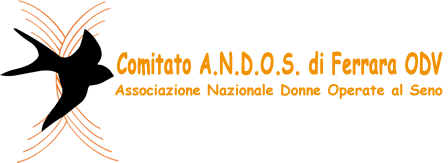How to add blog shortcode to page/post
To add blog shortcode to your page simply click on blog shortcode button, that can be found integrated in default editor panel in visual mode. See image below.
Please note, that blog shortcode and page have different design.


Blog Shortcode Settings
“Category of blog” – you need to choose your blog category here. Post from this category will be displayed. If oyu don’t have any posts and categories yet, then you need to create them first, before adding blog shortcode.
“Show per page” – you can define how many post to show per page.
“Pagination” – You can choose whether to show pagination or not. If you turn off pagination, then only set amount of posts in “show per page” field will be displayed.
After you are done with settings, click “Insert” button.
Shortcode will be placed in content, inside your editor. Exactly where the syntax is placed depends on where your cursor is. So don’t forget to place cursor in correct place in your content, before adding shortcode.
Examples:
BLOG SHORTCODE WITH PAGINATION
[blog category="" perpage="2" pagination="on" ]
Domenica 1° ottobre – mese della prevenzione – torna Cammin…A.N.D.O.S., la camminata non competitiva di 5 km che si svolgerà sulle Mura di Ferrara. Appuntamento alle ore 9.30 sul piazzale di San Giorgio per il ritiro dei gadget. Partenza della camminata alle ore 10.00 Quota di iscrizione di euro 5, gratuita per gli under 16…. Successo per il convegno “La ricostruzione mammaria. Lo stato dell’arte” che si è tenuto giovedì 14 settembre presso l’Aula Magna del Polo Ospedaliero di Cona. Questo il commento dell’ex parlamentare Paola Boldrini, da sempre vicina al Comitato A.N.D.O.S. di Ferrara: “Interessantissimo convegno organizzato da ANDOS Ferrara sulla ricostruzione mammaria, presso l’Aula Magna del Polo Ospedaliero…1 ottobre, torna Cammin…A.N.D.O.S.
Paola Boldrini: “Un convegno che ha riunito eccellenze”
BLOG SHORTCODE, SINGLE POST
[blog category="" perpage="1" pagination="" ]
Per la prima volta arriva a Ferrara il Bra Day (Breast reconstruction awareness day), ovvero la Giornata internazionale per la consapevolezza della ricostruzione mammaria, che si inserisce all’interno di “Autunno Rosa 2023”, campagna di sensibilizzazione sul tumore alla mammella, a cui aderiscono le due Aziende Sanitarie ferraresi, il Comune di Ferrara, A.N.D.O.S. oltre ad altre…21/10 Convegno sulla ricostruzione mammaria dopo la mastectomia