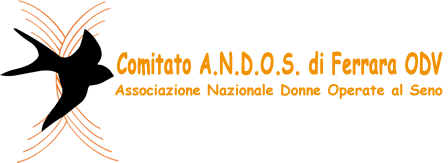How to add blog shortcode to page/post
To add blog shortcode to your page simply click on blog shortcode button, that can be found integrated in default editor panel in visual mode. See image below.
Please note, that blog shortcode and page have different design.


Blog Shortcode Settings
“Category of blog” – you need to choose your blog category here. Post from this category will be displayed. If oyu don’t have any posts and categories yet, then you need to create them first, before adding blog shortcode.
“Show per page” – you can define how many post to show per page.
“Pagination” – You can choose whether to show pagination or not. If you turn off pagination, then only set amount of posts in “show per page” field will be displayed.
After you are done with settings, click “Insert” button.
Shortcode will be placed in content, inside your editor. Exactly where the syntax is placed depends on where your cursor is. So don’t forget to place cursor in correct place in your content, before adding shortcode.
Examples:
BLOG SHORTCODE WITH PAGINATION
[blog category="" perpage="2" pagination="on" ]
Domenica 23 luglio il Comitato A.N.D.O.S. di Ferrara sarà protagonista in occasione della Fiera di Masi San Giacomo. Alle 8.30 è prevista la camminata del benessere, con ritrovo presso il centro di Masi San Giacomo alle ore 8.15 quando distribuiremo le nostre magliette. Alla sera, dalle 21.30 presso la Fiera, spazio al sorriso, con lo… Grazie ancora a Roberto Formignani e Alice Formignani per la bella serata musicale e per l’opportunità di far conoscere A.N.D.O.S. al pubblico di un Fiume di Musica, presso la Darsena di Ferrara. Abbiamo incassato 331 €, che ci consentono di proseguire le nostre attività23/7 A.N.D.O.S. protagonista alla Fiera di Masi San Giacomo
Un Fiume in Musica 2023: oltre 300 euro donati ad A.N.D.O.S.
BLOG SHORTCODE, SINGLE POST
[blog category="" perpage="1" pagination="" ]
Un appuntamento decisamente emozionante quello in programma domenica 8 ottobre alle ore 15.30. All’interno dell’iniziativa “L’arte della cura – Curare con l’arte“, ideata da A.N.D.O.S. nazionale, daremo spazio a un doppio evento davvero imperdibile. Prima, la visita al Tempio di San Cristoforo, all’interno della Certosa di Ferrara, con il supporto dell’esperta guida turistica Laura Garani….8/10 – Appuntamento con “L’arte della cura – Curare con l’arte”