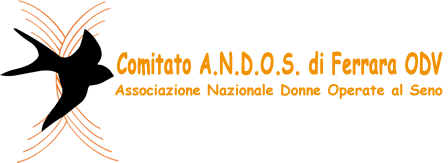How to add blog shortcode to page/post
To add blog shortcode to your page simply click on blog shortcode button, that can be found integrated in default editor panel in visual mode. See image below.
Please note, that blog shortcode and page have different design.


Blog Shortcode Settings
“Category of blog” – you need to choose your blog category here. Post from this category will be displayed. If oyu don’t have any posts and categories yet, then you need to create them first, before adding blog shortcode.
“Show per page” – you can define how many post to show per page.
“Pagination” – You can choose whether to show pagination or not. If you turn off pagination, then only set amount of posts in “show per page” field will be displayed.
After you are done with settings, click “Insert” button.
Shortcode will be placed in content, inside your editor. Exactly where the syntax is placed depends on where your cursor is. So don’t forget to place cursor in correct place in your content, before adding shortcode.
Examples:
BLOG SHORTCODE WITH PAGINATION
[blog category="" perpage="2" pagination="on" ]
Torna anche quest’anno Cammin…A.N.D.O.S. giunto alla terza edizione! L’Appuntamento è per domenica 26 marzo, dalle ore 9.30 presso i Bagni Ducali di via Alfonso d’Este. Ci si potrà iscrivere al costo di 5 euro e ritirare il proprio gadget. 2 le alternative di percorso: 8 e 10 chilometri non competitivi. Il ricavato sarà devoluto alla… Un appuntamento importante quello di mercoledì 15 marzo alle 19.30 presso la Galleria Alda Costa di Copparo si terrà l’incontro “Attente a quelle due“, serata informativa, a scopo benefico, dedicata al tumore al seno. Al momento l’evento è SOLD OUT (raggiunti i 100 partecipanti), è possibile contattare la nostra presidente Marcella Marchi (347 2500143) per…26/03 Terza Edizione di Cammin…A.N.D.O.S.
15/03 Appuntamento a Copparo con “Attente a quelle due”
BLOG SHORTCODE, SINGLE POST
[blog category="" perpage="1" pagination="" ]
A questo link il comunicato dell’Azienda Ospedaliera-Universitaria di FerraraIl comunicato sull’evento del 14 settembre