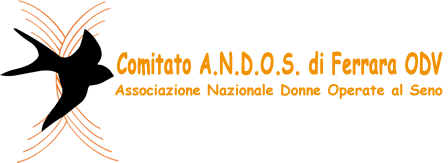How to add blog shortcode to page/post
To add blog shortcode to your page simply click on blog shortcode button, that can be found integrated in default editor panel in visual mode. See image below.
Please note, that blog shortcode and page have different design.


Blog Shortcode Settings
“Category of blog” – you need to choose your blog category here. Post from this category will be displayed. If oyu don’t have any posts and categories yet, then you need to create them first, before adding blog shortcode.
“Show per page” – you can define how many post to show per page.
“Pagination” – You can choose whether to show pagination or not. If you turn off pagination, then only set amount of posts in “show per page” field will be displayed.
After you are done with settings, click “Insert” button.
Shortcode will be placed in content, inside your editor. Exactly where the syntax is placed depends on where your cursor is. So don’t forget to place cursor in correct place in your content, before adding shortcode.
Examples:
BLOG SHORTCODE WITH PAGINATION
[blog category="" perpage="2" pagination="on" ]
Alcune immagini dell’iniziativa A.N.D.O.S. va al Museo – L’arte della cura, la cura con l’arte, che si è tenuta ieri, domenica 8 ottobre. Come spazio d’arte il nostro Comitato ha scelto il tempio di San Cristoforo presso la Certosa monumentale di Ferrara. Un’occasione per ammirare il ritorno nel luogo di origine del dipinto seicentesco “L’apparizione… Sabato 7 ottobre, alle ore 15,30, presso lo splendido lago dell’Oasi di Vigarano Pieve ci sarà la possibilità di cimentarsi nel Dragonboat per una bellissima pagaiata assieme alle Dragonlady Ferrara 🐲🚣♀🚣♀🚣♀ A chi è rivolto l’invito del Canoa Club Ferrara e del Comitato ANDOS di Ferrara ODV? A tutte le donne operate al seno che…Successo per l’iniziativa “A.N.D.O.S. va al Museo – L’arte della cura, curare con l’arte”
7/10 All’Oasi di Vigarano la possibilità di provare il Dragonboat
BLOG SHORTCODE, SINGLE POST
[blog category="" perpage="1" pagination="" ]
Lunedì 30 ottobre, abbiamo inaugurato, presso l’anello della Casa di Comunità di San Rocco (vicino alla Senologia), una nuova esposizione della mostra “Cicatrici” Si tratta degli scatti artistici eseguiti dai fotografi Stefano Pesaro e Federica Veronesi. Ritratti con protagoniste 22 donne che hanno avuto il coraggio di mettersi in gioco a seguito dell’operazione al seno….“Cicatrici” alla Casa di Comunità San Rocco