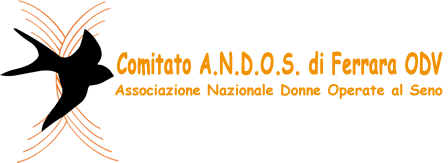How to add blog shortcode to page/post
To add blog shortcode to your page simply click on blog shortcode button, that can be found integrated in default editor panel in visual mode. See image below.
Please note, that blog shortcode and page have different design.


Blog Shortcode Settings
“Category of blog” – you need to choose your blog category here. Post from this category will be displayed. If oyu don’t have any posts and categories yet, then you need to create them first, before adding blog shortcode.
“Show per page” – you can define how many post to show per page.
“Pagination” – You can choose whether to show pagination or not. If you turn off pagination, then only set amount of posts in “show per page” field will be displayed.
After you are done with settings, click “Insert” button.
Shortcode will be placed in content, inside your editor. Exactly where the syntax is placed depends on where your cursor is. So don’t forget to place cursor in correct place in your content, before adding shortcode.
Examples:
BLOG SHORTCODE WITH PAGINATION
[blog category="" perpage="2" pagination="on" ]
Il 26 novembre 2016 A.N.D.O.S. è stata invitata dall’Istituto Orio Vergani Navarra ( Polo Scolastico Agroalimentare Estense )per parlare delle attività dell’Associazione, della prevenzione primaria e della diagnosi precoce. L’ incontro ,che ha interessato circa 200 studenti, è stato realizzato nell’ambito di una settimana di autogestione con la presenza dei docenti dell’Istituto. Relatrice la Presidente… Nelle giornate dell’8 e 15 Ottobre le volontarie A.N.D.O.S. saranno presenti in Piazza Trento Trieste, con materiale divulgativo per promuovere la prevenzione del Tumore al seno.
A.N.D.O.S. all’Istituto Orio Vergani Navarra
A.N.D.O.S.in Piazza Trento Trieste
BLOG SHORTCODE, SINGLE POST
[blog category="" perpage="1" pagination="" ]
Il Comitato A.N.D.O.S. di Ferrara ODV, per il tramite della sua presidente Marcella Marchi, presso la Sala dell’Arengo del Comune di Ferrara,ha presentato “Cicatrici”, un progetto che si compone di più elementi, aventi come denominatore comune la sensibilizzazione sul tema del tumore alla mammella e il relativo impatto sociale. Sabato 9 ottobre, alle ore 11,…“Cicatrici”, una mostra e un catalogo fotografico per tenere alta l’attenzione sul tumore al seno