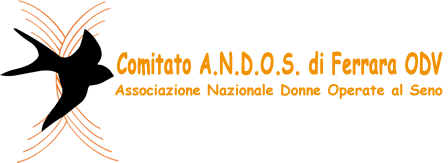How to add blog shortcode to page/post
To add blog shortcode to your page simply click on blog shortcode button, that can be found integrated in default editor panel in visual mode. See image below.
Please note, that blog shortcode and page have different design.


Blog Shortcode Settings
“Category of blog” – you need to choose your blog category here. Post from this category will be displayed. If oyu don’t have any posts and categories yet, then you need to create them first, before adding blog shortcode.
“Show per page” – you can define how many post to show per page.
“Pagination” – You can choose whether to show pagination or not. If you turn off pagination, then only set amount of posts in “show per page” field will be displayed.
After you are done with settings, click “Insert” button.
Shortcode will be placed in content, inside your editor. Exactly where the syntax is placed depends on where your cursor is. So don’t forget to place cursor in correct place in your content, before adding shortcode.
Examples:
BLOG SHORTCODE WITH PAGINATION
[blog category="" perpage="2" pagination="on" ]
Grazie a tutti per la riuscita dell’evento: a Dani, ai padroni di casa, Nigo e Giuli perfetti ospiti, a tutte le amiche che hanno preparato uno squisito menu, ai musicisti e alla bellissima location , che ha favorito i dialoghi , le conoscenze e le affinità. A Don Bedin per la sensibilità e l’attenzione nei… Andos promuove un progetto di prevenzione in Lyondellbasell, nel sito di Ferrara Leggi articolo completo su Estense.com
Festa della Solidarietà

Basell e Andos insieme per la prevenzione del tumore al seno
BLOG SHORTCODE, SINGLE POST
[blog category="" perpage="1" pagination="" ]
Il Comitato A.N.D.O.S. di Ferrara ha fortemente voluto due convegni, in programma il 9 e il 15 giugno con l’obiettivo di sensibilizzare le figure professionali e l’intera cittadinanza sulla gestione del tumore mammario in fase precoce, ritenendo che i metodi di aggiornamento e la comunicazione efficace rappresentino strumenti fondamentali per migliorare la collaborazione tra Sanità Pubblica e pazienti…9 e 15 giugno: 2 convegni per parlare di cure per il tumore al seno